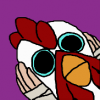Siemka, tak jak w temacie.
Podam wam wycinki plików
amxbans.cfg
// Plik Konfiguracyjny AMXBans echo [AMXBans] laduje plik amxbans.cfg // Prefix bazy // Nota: Prefiks wpisany w sql.cfg nie jest już używany przez AMXBans amx_sql_prefix "amx" //Używanie oznaczeń gracza na tym serwerze czy na wszystkich? amxbans_flagged_all_server 1 // Wczytywanie adminów // 0 z bazy SQL, 1 = z pliku users.ini, 2 = nie ładuje adminów amxbans_use_admins_file 1 // AMXBans próbuje pobierać Ip automatycznie (Tak, widać ;/) // Możesz ustawić inne iP -np. "<ip>:<port>" amxbans_server_address "" // Tak naprawdę ten cvar jest niezle pomylony niby chodzi o czas a ustawia własny powód bana // -1 aby wyłaczyć, 0 aby właczyć własny powód bana amxbans_custom_statictime 0 // Wpisz jaka ma byc wyświetlana nazwa serwera na stronie gdy gracz dostanie bana . // np. amxbans_servernick "Mój za***isty serwer" // Pozostaw puste aby czytało domyślna nazwe hosta z server.cfg amxbans_servernick "" // Ustaw 1 / 2 / 3 aby włączyć powiadomienia o debugach w logach. // nie ustawiaj na 3 bo Ci konsole zaspamuje, ustaw 2 bedzie normal amxbans_debug 0 // Nie wpisuj "http://". Plugin sam sobie to wpisze amxbans_complain_url "www.twoja.com" // Ustaw na 1 aby mapa była pokazywana w nazwie serwera amxbans_add_mapname_in_servername 1 // Ustaw na 1 aby w czacie HLSW był pokazywany komunikat o banie amxbans_show_in_hlsw 1 // Pokazuje zielony napis w hud, w lewym górnym rogu, w przypadku bana amxbans_show_hud_messages 1 // Ustawia jaka flaga odpowiada za najwyższy czas bana jaki może ustawić admina. amxbans_higher_ban_time_admin "n"
sql
// SQL configuration file // File location: $moddir/addons/amxmodx/configs/sql.cfg // *NOTE* Linux users may encounter problems if they specify "localhost" instead of "127.0.0.1" // We recommend using your server IP address instead of its name // *NOTE* amx_sql_type specifies the DEFAULT database type which admin.sma will use. amx_sql_host "cs-awp.xaa.pl" amx_sql_user "csawp_forum" amx_sql_pass "moje haslo" amx_sql_db "csawp_forum" amx_sql_table "admins" amx_sql_type "mysql"
plugins.ini
; AMX Mod X plugins amxbans_core.amxx amxbans_main.amxx ; Admin Base - Always one has to be activated ;admin.amxx ; admin base (required for any admin-related) ;admin_sql.amxx ; admin base - SQL version (comment admin.amxx) ; Basic admincmd.amxx ; basic admin console commands adminhelp.amxx ; help command for admin console commands adminslots.amxx ; slot reservation multilingual.amxx ; Multi-Lingual management ; Menus menufront.amxx ; front-end for admin menus cmdmenu.amxx ; command menu (speech, settings) plmenu.amxx ; players menu (kick, ban, client cmds.) ;telemenu.amxx ; teleport menu (Fun Module required!) mapsmenu.amxx ; maps menu (vote, changelevel) pluginmenu.amxx ; Menus for commands/cvars organized by plugin ; Chat / Messages adminchat.amxx ; console chat commands antiflood.amxx ; prevent clients from chat-flooding the server scrollmsg.amxx ; displays a scrolling message imessage.amxx ; displays information messages adminvote.amxx ; vote commands ; Map related nextmap.amxx ; displays next map in mapcycle mapchooser.amxx ; allows to vote for next map timeleft.amxx ; displays time left on map ; Configuration pausecfg.amxx ; allows to pause and unpause some plugins statscfg.amxx ; allows to manage stats plugins via menu and commands ; Counter-Strike ;restmenu.amxx ; restrict weapons menu statsx.amxx ; stats on death or round end (CSX Module required!) ;miscstats.amxx ; bunch of events announcement for Counter-Strike ;stats_logging.amxx ; weapons stats logging (CSX Module required!) ; Enable to use AMX Mod plugins ;amxmod_compat.amxx ; AMX Mod backwards compatibility layer ; Custom - Add 3rd party plugins here c4.amxx RoundSound.amxx resetscore.amxx parachute.amxx amx_ssban.anxx reklamy.amxx unbanmenu.amxx spree.amxx


 Dodatki SourceMod
Dodatki SourceMod