Nearest Player - Distance and Direction to nearest Player
About this plugin:
With this plugin players can see the distance, the direction and the name to/of the nearest player.
The direction is given in up/right/down/left and the 4 diagonals, based on the angles of the player.
The distance can be shown in feet and meter.
You can define which players can see the direction, the distance or/and the name of the nearest player
Also this plugin can use the Auto Updater
Con Vars:
- nearest_player_name
- You can define which flags a player needs to see the name of the nearest player. You can use just one flag or more (like "abg" or just "s"). Empty to activate for all.
- nearest_player_distance
- You can define which flags a player needs to see the distance to the nearest player. You can use just one flag or more (like "abg" or just "s"). Empty to activate for all.
- nearest_player_direction
- You can define which flags a player needs to see the direction to the nearest player. You can use just one flag or more (like "abg" or just "s"). Empty to activate for all.
- nearest_player_unit
- 1 = Use feet as unit, 0 = Use meters as unit.
- nearest_player_update
- 1 = Auto. update the plugin (needs Autoupdater: http://forums.allied...ad.php?t=169095), 0 = Off.
Installation:
- Download the Nearest Player.zip and unzip it
- Edit the Config in "cfg/sourcemod/nearest_player.txt"
- Upload the addons and the cfg folder to your game dir
- Load it via console, map change or server restart
- Download the nearest_player.smx and upload it to the "addons/sourcemod/plugins" folder
- Download the nearest_player.phrases.txt and upload it to the "addons/translations" folder
- Download the nearest_player.cfg edit it, and upload it to the "cfg/sourcemod" folder
- Load it via console, map change or server restart
Optional: For automatically update install the Updater Plugin
To compile it, you need the AutoExecConfig include
Some Pictures:
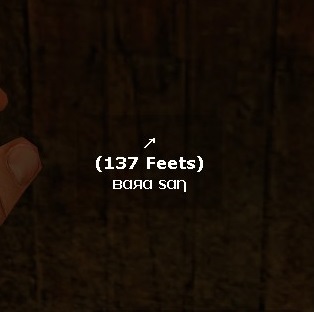
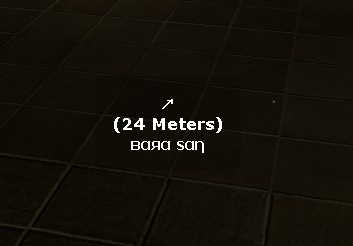
Downloads:
Attached Files
 nearest_player.smx (10.6 KB)
nearest_player.smx (10.6 KB)  nearest_player.phrases.txt (116 Bytes)
nearest_player.phrases.txt (116 Bytes)  nearest_player.cfg (926 Bytes)
nearest_player.cfg (926 Bytes)  Get Plugin or Get Source (nearest_player.sp - 10.2 KB)
Get Plugin or Get Source (nearest_player.sp - 10.2 KB)  Nearest Player.zip (15.4 KB)
Nearest Player.zip (15.4 KB)Wyświetl pełny artykuł


 Dodatki SourceMod
Dodatki SourceMod












