Problem z Podpięciem AmxBansa na Serwer
 kamil8991
05.10.2013
kamil8991
05.10.2013
Witam mam problem ponieważ chce podpiąć AmxBansa pod serwer, nie wiem czego wszystko dobrze zrobiłem jak trzeba było i nie chce mi go samo dodać, próbowałem już dodać przez MyAdmin lecz dodałem ale nie mogę dawać wtedy banów w ogóle. Już z 10Razy dodawałem i tylk oz tym mam problem , korzystałem z wielu Poradników ale wszystko tk samo robi i mi go nie doda , dane bazy zrobiłem do Plugins.ini wkleiłem do Modules.ini usunąłem ; przez mysql i sql
I nie wiem czego nie dam rady w amxbnas też dałem żeby czytało adminów z user.ini . Problem już mam 2 Raz i to na takim samym hostingu MojeSerwery mam taki problem .. Ponieważ na tym hostingu nie chce mi podpiąć amxbnasa 2 Raz ![]()
Proszę o pomoc
Plugins.ini
; AMX Mod X plugins ; Admin Base - Always one has to be activated amxbans_core.amxx amxbans_main.amxx ;admin.amxx ; admin base (required for any admin-related) ;admin_sql.amxx ; admin base - SQL version (comment admin.amxx) ; Basic admincmd.amxx ; basic admin console commands adminhelp.amxx ; help command for admin console commands adminslots.amxx ; slot reservation multilingual.amxx ; Multi-Lingual management ; Menus menufront.amxx ; front-end for admin menus cmdmenu.amxx ; command menu (speech, settings) plmenu.amxx ; players menu (kick, ban, client cmds.) ;telemenu.amxx ; teleport menu (Fun Module required!) mapsmenu.amxx ; maps menu (vote, changelevel) pluginmenu.amxx ; Menus for commands/cvars organized by plugin ; Chat / Messages adminchat.amxx ; console chat commands antiflood.amxx ; prevent clients from chat-flooding the server scrollmsg.amxx ; displays a scrolling message imessage.amxx ; displays information messages adminvote.amxx ; vote commands ; Map related nextmap.amxx ; displays next map in mapcycle mapchooser.amxx ; allows to vote for next map timeleft.amxx ; displays time left on map ; Configuration pausecfg.amxx ; allows to pause and unpause some plugins statscfg.amxx ; allows to manage stats plugins via menu and commands ; Counter-Strike ;restmenu.amxx ; restrict weapons menu statsx.amxx ; stats on death or round end (CSX Module required!) ;miscstats.amxx ; bunch of events announcement for Counter-Strike ;stats_logging.amxx ; weapons stats logging (CSX Module required!) autobuyfix.amxx ; Enable to use AMX Mod plugins ;amxmod_compat.amxx ; AMX Mod backwards compatibility layer ; Custom - Add 3rd party plugins here extreme_bancfg2.amxx parachute.amxx voices_management.amxx ad_manager.amxx vip.amxx bulletdamage.amxx hack_hunter.amxx
sql.cfg
// SQL configuration file // File location: $moddir/addons/amxmodx/configs/sql.cfg // *NOTE* Linux users may encounter problems if they specify "localhost" instead of "127.0.0.1" // We recommend using your server IP address instead of its name // *NOTE* amx_sql_type specifies the DEFAULT database type which admin.sma will use. amx_sql_host "46.105.111.234" amx_sql_user "csfarmer_admin" amx_sql_pass "xxxxxx" amx_sql_db "csfarmer_amxbans" amx_sql_table "admins" amx_sql_type "mysql"
modules.ini
;;; ; To enable a module, remove the semi-colon (;) in front of its name. ; If it's not here, simply add it its name, one per line. ; You don't need to write the _amxx part or the file extension. ;;; ;;;;;;;;;;;;;;;;;;;;;;;;;;;;;;;;;;;;;;;;;;;;;;;;;;;;; ;; SQL Modules usually need to be enabled manually ;; ;; You can have any number on at a time. Use ;; ;; amx_sql_type in sql.cfg to specify the default ;; ;;;;;;;;;;;;;;;;;;;;;;;;;;;;;;;;;;;;;;;;;;;;;;;;;;;;; mysql sqlite ;;;;;;;;;;;;;;;;;;;;;;;;;;;;;;;;;;;;;;;;;;;;;;;;;;;;;; ;; Put third party modules below here. ;; ;; You can just list their names, without the _amxx ;; ;; or file extension. ;; ;;;;;;;;;;;;;;;;;;;;;;;;;;;;;;;;;;;;;;;;;;;;;;;;;;;;;; ;;;;;;;;;;;;;;;;;;;;;;;;;;;;;;;;;;;;;;;;;;;;;;;;;;;;;; ;; These modules will be auto-detected and loaded ;; ;; as needed. You do not need to enable them here ;; ;; unless you have problems. ;; ;;;;;;;;;;;;;;;;;;;;;;;;;;;;;;;;;;;;;;;;;;;;;;;;;;;;;; fun ;engine ;fakemeta ;geoip ;sockets ;regex ;nvault cstrike csx ;hamsandwich
Użytkownik kamil8991 edytował ten post 05.10.2013 10:10
 Piecia666666
06.10.2013
Piecia666666
06.10.2013
amx_sql_host "46.105.111.234"
tutaj wpisałeś dobre ip hosta bazy danych?
Upewnij się czy to poprawne ip
Usuń średniki z przed nazw modułów bo może któryś jest potrzebny do działania amxbans a jest wyłączony
 mis
06.10.2013
mis
06.10.2013
Moduły same się włączą, jeżeli będzie taka potrzeba.
Najważniejszej rzeczy nie podałeś, czyli logi.
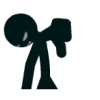 xRx
06.10.2013
xRx
06.10.2013
1. Jeśli masz forum na hostingu proserwer.pl musisz użyć w CPanelu czegoś takiego jak 'Menadżer zdalnego połączenia MySQL tam podajesz IP swojego serwera bez portu.
2. W plugins.ini dopisz do
amxbans_main.amxx
debug aby wyglądało to:
amxbans_main.amxx debug
3. Zamień w sql.cfg
amx_sql_host "46.105.111.234"
na
amx_sql_host "adres-forum.xaa.pl lub adres-forum.pl"
 Misiaczek ;c
06.10.2013
Misiaczek ;c
06.10.2013
Ten temat został zamknięty przez moderatora.
Powód: Autor tematu zbanowany
Jeśli się z tym nie zgadzasz,
 raportuj ten post, a moderator lub administrator rozpatrzy go ponownie.
raportuj ten post, a moderator lub administrator rozpatrzy go ponownie.Z pozdrowieniami,
Zespół AMXX.PL




