[ANY]Aim Menu 1.0 (Initial Release)
by Skipper
DescriptionAllows you to do @aim commands on the fly through a menu. You can add any commands that you wish to the menu also.Commandssm_aim - Targets the person you are looking at.sm_reloadaim - Reloads the config file.How does it work?Look at someone in game and insert the aim command. A menu will pop up like this.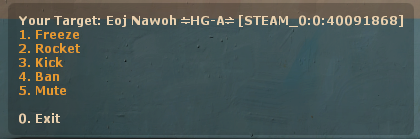 The title indicates your targets name and steam id. You will also have options to use on the target. Kick, ban, and mute are already built into the plugin. When pushing on kick or ban it will come up with a menu of reasons. If you originally picked banned then after the reason menu it will come with a menu of times for the ban. How does I install it?1. Download the AimMenu.smx (By pressing Get Plugin) 2. Download the AimMenu.cfg3. Place the AimMenu.smx in your addons/sourcemod/plugins folder4. Place the AimMenu.cfg in your addons/sourcemod/config folder5. Type in the rcon "sm plugins load AimMenu" (without quotations) or just change map.How do I edit the config?Open the config file located in addons/sourcemod/configs/AimMenu.cfgYou will be then presented with a config that looks like this: Code: "Aim Menu"{ "Reasons" { "Hacking" { "reason" "Hacking" } "TK" { "reason" "Team Killing" } "Spamming" { "reason" "Spamming Mic/Chat" } "Spray" { "reason" "Inappropriate Spray" } "Language" { "reason" "Inappropriate Language" } "Ignore" { "reason" "Ignoring Admin" } "Exploit" { "reason" "Exploiting" } } "BanTimes" { "Permanent" { "time" "0" } "10 Minutes" { "time" "10" } "30 Minutes" { "time" "30" } "1 Hour" { "time" "60" } "1 Day" { "time" "1440" } "1 Week" { "time" "10080" } "1 Month" { "time" "302400" } } "Custom" { "Slay" { "cmd" "sm_slay" } "Freeze" { "cmd" "sm_freeze" } } }
The title indicates your targets name and steam id. You will also have options to use on the target. Kick, ban, and mute are already built into the plugin. When pushing on kick or ban it will come up with a menu of reasons. If you originally picked banned then after the reason menu it will come with a menu of times for the ban. How does I install it?1. Download the AimMenu.smx (By pressing Get Plugin) 2. Download the AimMenu.cfg3. Place the AimMenu.smx in your addons/sourcemod/plugins folder4. Place the AimMenu.cfg in your addons/sourcemod/config folder5. Type in the rcon "sm plugins load AimMenu" (without quotations) or just change map.How do I edit the config?Open the config file located in addons/sourcemod/configs/AimMenu.cfgYou will be then presented with a config that looks like this: Code: "Aim Menu"{ "Reasons" { "Hacking" { "reason" "Hacking" } "TK" { "reason" "Team Killing" } "Spamming" { "reason" "Spamming Mic/Chat" } "Spray" { "reason" "Inappropriate Spray" } "Language" { "reason" "Inappropriate Language" } "Ignore" { "reason" "Ignoring Admin" } "Exploit" { "reason" "Exploiting" } } "BanTimes" { "Permanent" { "time" "0" } "10 Minutes" { "time" "10" } "30 Minutes" { "time" "30" } "1 Hour" { "time" "60" } "1 Day" { "time" "1440" } "1 Week" { "time" "10080" } "1 Month" { "time" "302400" } } "Custom" { "Slay" { "cmd" "sm_slay" } "Freeze" { "cmd" "sm_freeze" } } }To add a ban/kick reason
Look at the example below of adding AFK to the menu.
Code: "Reasons" { "AFK" // This will be the option that shows in the menu { "reason" "You are afk" // This is the reason that the target will be kicked/banned } "Hacking" { "reason" "Hacking" }
To add a ban time
Look at the example below of adding 1 minute to the menu.
Code: "BanTimes" { "1 minute" // Name of the Time that will show in the menu { "time" "1" // Amount of time(in minutes) the target will be banned for } "Permanent" { "time" "0" }
TIP: The order it is in the config, the order it will show up in the menu
To add a custom command
Look at the examples I have in the menu.
Code: "Custom" { "Slay" // Name of the Command that shows in the menu { "cmd" "sm_slay" // The command that wants to be accessed }
Version Log Code: 1.0 - - ReleaseTodo- Being able to have multiple targets- Being able to type ban or kick reason (Custom Reason)Thanks to Scipizoa for the idea of this plugin Attached Files Get Plugin or Get Source (AimMenu.sp - 6.6 KB)
Get Plugin or Get Source (AimMenu.sp - 6.6 KB)  AimMenu.cfg (889 Bytes)
AimMenu.cfg (889 Bytes)Wyświetl pełny artykuł


 Dodatki SourceMod
Dodatki SourceMod












