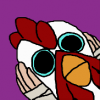amxx.cfg wygląda tak
// AMX Mod X Configuration File
echo Executing AMX Mod X Configuration File
// Default access for all non admin players (see users.ini for access details)
//
// Default value: "z"
amx_default_access "z"
// Name of setinfo which should store a password on a client (you should change this)
// Note: Always prefix the field with an underscore (aka: "_")
// (Example: setinfo _pw "password")
//
// Default value: "_pw"
amx_password_field "_pw"
// Mode of logging to a server
// 0 - disable logging, players won't be checked (and access won't be set)
// 1 - normal mode which obey flags set in accounts
// 2 - kick all players not on list
//
// Default value: 1
amx_mode 1
// Show admins activity
// 0 - disabled
// 1 - show without admin name
// 2 - show with name
//
// Default value: 2
amx_show_activity 2
// Frequency in seconds and text of scrolling message
//
// Default value: "Welcome to %hostname% -- This server is using AMX Mod X" 600
amx_scrollmsg "Welcome to %hostname% -- This server is using AMX Mod X" 600
// Center typed colored messages (last parameter is a color in RRRGGGBBB format)
//
// Default values: "Welcome to %hostname%" "000255100"
// "This server is using AMX ModX\nVisit http://www.amxmodx.org""000100255"
amx_imessage "Welcome to %hostname%" "000255100"
amx_imessage "This server is using AMX Mod X\nVisit http://www.amxmodx.org""000100255"
// Frequency in seconds of colored messages
//
// Default value: 180
amx_freq_imessage 180
// Ban times for the main ban menu (amx_banmenu)
// Use 0 for permanent ban
// Default values: 0 5 10 15 30 45 60
amx_plmenu_bantimes 0 5 10 15 30 45 60
// Slap damage amounts for the main slap menu (amx_slapmenu)
// Slay is automaticall inserted as the first option
// Default values: 0 1 5
amx_plmenu_slapdmg 0 1 5
// Set in seconds how fast players can chat (chat-flood protection)
//
// Default value: 0.75
amx_flood_time 0.75
// Amount of slots to reserve.
//
// Default value: 0
amx_reservation 0
// If you set this to 1, you can hide slots on your server.
// If server "full" of public slots and slots hidden, you must manually connect with connect console command
//
// Default value: 0
amx_hideslots 0
// Displaying of time remaining
// a - display white text on bottom
// b - use voice
// c - don't add "remaining" (only in voice)
// d - don't add "hours/minutes/seconds" (only in voice)
// e - show/speak if current time is less than this set in parameter
//
// Default value: "ab 1200" "ab 600" "ab 300" "ab 180" "ab 60" "bcde 11"
amx_time_display "ab 1200" "ab 600" "ab 300" "ab 180" "ab 60" "bcde 11"
// Announce "say thetime" and "say timeleft" with voice, set to 0 to disable.
//
// Default value: 1
amx_time_voice 1
// Minimum delay in seconds between two voting sessions
//
// Default value: 10
amx_vote_delay 10
// How long voting session goes on
//
// Default value: 10
amx_vote_time 10
// Display who votes for what option, set to 0 to disable, 1 to enable.
//
// Default value: 1
amx_vote_answers 1
// Some ratios for voting success
// Default value: 0.40
amx_votekick_ratio 0.40
// Default value: 0.40
amx_voteban_ratio 0.40
// Default value: 0.40
amx_votemap_ratio 0.40
// Default value: 0.02
amx_vote_ratio 0.02
// Max. time to which map can be extended
//
// Default value: 90
amx_extendmap_max 90
// Step for each extending
//
// Default value: 15
amx_extendmap_step 15
// If you set this to 0, clients cannot chose their language, instead they use
// whatever language the server is configured to use.
//
// Default value: 1
amx_client_languages 1
// Plugin Debug mode
// 0 - No debugging (garbage line numbers)
// 1 - Plugins with "debug" option in plugins.ini are put into debug mode
// 2 - All plugins are put in debug mode
// Note - debug mode will affect JIT performance
//
// Default value: 1
amx_debug 1
// Plugin MultiLingual Debug
// To debug a language put its 2 letter code between quotes ("en", "de", etc)
// "" means disabled
//
// Default value: ""
amx_mldebug ""
//
// Beginning of Counter-Strike package specific configurations.
//
// Rank mode
// 0 - by nick
// 1 - by authid
// 2 - by ip
//
// Default value: 1
csstats_rank 1
// Max size of the stats file
//
// Default value: 3500
csstats_maxsize 3500
// Whether or not to rank bots with csstats - set to 1 to rank bots, 0 otherwise.
//
// Default value: 0
csstats_rankbots 0
// Duration of HUD-statistics
//
// Default value: 12.0
amx_statsx_duration 12.0
// HUD-statistics display limit relative round freeze end
// Negative time will clear the HUD-statstics before the round freeze time has ended
//
// Default value: -2.0
amx_statsx_freeze -2.0
users.ini
; Users configuration file
; File location: $moddir/addons/amxmodx/configs/users.ini
; Line starting with ; is a comment
; Access flags:
; a - immunity (can't be kicked/baned/slayed/slaped and affected by other commmands)
; b - reservation (can join on reserved slots)
; c - amx_kick command
; d - amx_ban and amx_unban commands
; e - amx_slay and amx_slap commands
; f - amx_map command
; g - amx_cvar command (not all cvars will be available)
; h - amx_cfg command
; i - amx_chat and other chat commands
; j - amx_vote and other vote commands
; k - access to sv_password cvar (by amx_cvar command)
; l - access to amx_rcon command and rcon_password cvar (by amx_cvar command)
; m - custom level A (for additional plugins)
; n - custom level B
; o - custom level C
; p - custom level D
; q - custom level E
; r - custom level F
; s - custom level G
; t - custom level H
; u - menu access
; z - user (no admin)
; Account flags:
; a - disconnect player on invalid password
; b - clan tag
; c - this is steamid/wonid
; d - this is ip
; e - password is not checked (only name/ip/steamid needed)
; k - name or tag is case sensitive. eg: if you set it so the name "Ham"
; is protected and case sensitive (flags "k" only), then anybody
; can use the names "haM", "HAM", "ham", etc, but not "Ham"
; Password:
; Add to your autoexec.cfg: setinfo _pw "<password>"
; Change _pw to the value of amx_password_field
; Format of admin account:
; <name|ip|steamid> <password> <access flags> <account flags>
; Examples of admin accounts:
; "STEAM_0:0:123456" "" "abcdefghijklmnopqrstu" "ce"
; "123.45.67.89" "" "abcdefghijklmnopqrstu" "de"
; "My Name" "my_password" "abcdefghijklmnopqrstu" "a"
"STEAM_0:0:37826079" "" "abcdefghijklmnopqrstu" "de"
"Spwbgfh" "" "abcdefghijklmnopqrstu" "de"
Możliwe, że robię jakiś głupi błąd. Sory jestem zielony w tych sprawach haha.


 Dodatki SourceMod
Dodatki SourceMod






 Temat jest zamknięty
Temat jest zamknięty