Witam. Chciałbym napisać program, który wyświetla zdjęcie na pulpicie bez okna. Znalazłem jeden kod, ale nie mogę go skompilować
W załączniku dodaję przykładowe zdjęcie. z góry dziękuję
Witamy w Nieoficjalnym polskim support'cie AMX Mod X, jak w większości społeczności internetowych musisz się zarejestrować aby móc odpowiadać lub zakładać nowe tematy, ale nie bój się to jest prosty proces w którym wymagamy minimalnych informacji.
|


Najlepsza odpowiedź Booom, 06.10.2019 11:46
Użyłem SetWindowLong oraz ShowScrollBar Dzięki
Poniżej daję kod gdyby ktoś potrzebował
#include <windows.h>
#include <tchar.h>
HBITMAP hBitmap;
HDC localDC;
HBITMAP hOld;
BITMAP qB;
HDC hDC; // Handle (virtual memory pointer) to drawing characteristics
LRESULT CALLBACK fnWndProc(HWND hwnd, unsigned int msg, WPARAM wParam, LPARAM lParam) {
switch (msg) {
case WM_CREATE: {
//MessageBox(hwnd,_T("Window Procedure Received WM_CREATE Message!"),_T("Message Report!"),MB_OK);
return 0;
}
case WM_LBUTTONDOWN: {
//MessageBox(hwnd,_T("Window Procedure Received WM_LBUTTONDOWN Message!"),_T("Message Report!"),MB_OK);
return 0;
}
case WM_PAINT: { //At program start up the whole window is invalid so must be drawn.
//TCHAR tmpText[]=_T("TempText");
PAINTSTRUCT ps;
hDC = BeginPaint(hwnd, &ps);
BOOL qRetBlit = ::BitBlt(hDC, 0, 0, qB.bmWidth, qB.bmHeight, localDC, 0, 0, SRCCOPY);
// Draw text on top of the image
//int iBkMode=SetBkMode(hDC,TRANSPARENT); // Save Background Mode characteristic of drawing context
//TextOut(hDC,40,20,tmpText,(int)_tcslen(tmpText)); // Draw Text
//SetBkMode(hDC,iBkMode); // Return Drawing Context To Original State
EndPaint(hwnd, &ps);
return 0;
}
case WM_DESTROY: {
::SelectObject(localDC, hOld);
::DeleteDC(localDC);
::DeleteObject(hBitmap);
PostQuitMessage(0);
return 0;
}
}
return (DefWindowProc(hwnd, msg, wParam, lParam));
}
int WINAPI WinMain(HINSTANCE hInstance, HINSTANCE hPrevInstance, LPSTR lpszArgument, int iShow) {
TCHAR szClassName[] = _T("Name");
WNDCLASSEX wc;
MSG messages;
HWND hWnd;
wc.lpszClassName = szClassName; //Important Field! Character string identifying window class
wc.lpfnWndProc = fnWndProc; //Important Field! Function Pointer. Address of Window Procedure
wc.cbSize = sizeof(WNDCLASSEX); //Those top two fields I just listed are very important. The
wc.style = 0; //others are of course necessary too, but fully understanding all
wc.hIcon = LoadIcon(NULL, IDI_APPLICATION); //the implications of the .szClassName and .lpfnWndProc fields will
wc.hInstance = hInstance; //go a long way to helping you understand Win32 coding. The
wc.hIconSm = 0; //.hBrushBackground field will be the color of the Window's
wc.hCursor = LoadCursor(NULL, IDC_ARROW); //background. The .cbWndExtra field is very useful as it allows
wc.hbrBackground = (HBRUSH)COLOR_BTNSHADOW; //you to associate object (Window) data to the instantiated Window's
wc.cbWndExtra = 0; //internal structure, i.e., accomodate member data.
wc.cbClsExtra = 0;
wc.lpszMenuName = NULL;
RegisterClassEx(&wc);
hBitmap = (HBITMAP)::LoadImage(NULL, TEXT("c1.bmp"), IMAGE_BITMAP, 0, 0, LR_LOADFROMFILE | LR_CREATEDIBSECTION);
GetObject(reinterpret_cast<HGDIOBJ>(hBitmap), sizeof(BITMAP), reinterpret_cast<LPVOID>(&qB));
localDC = ::CreateCompatibleDC(hDC);
hOld = (HBITMAP)::SelectObject(localDC, hBitmap);
hWnd = CreateWindowEx(0, szClassName, szClassName, WS_OVERLAPPEDWINDOW, 0, 0, qB.bmWidth, qB.bmHeight, HWND_DESKTOP, 0, hInstance, 0);
LONG lStyle = GetWindowLong(hWnd, GWL_STYLE);
lStyle &= ~(WS_CAPTION | WS_THICKFRAME | WS_MINIMIZEBOX | WS_MAXIMIZEBOX | WS_SYSMENU);
SetWindowLong(hWnd, GWL_STYLE, lStyle);
ShowScrollBar(hWnd, SB_VERT, FALSE);
ShowWindow(hWnd, iShow);
while (GetMessage(&messages, NULL, 0, 0)) {
TranslateMessage(&messages);
DispatchMessage(&messages);
}
return (int)messages.wParam;
}
Przejdź do postu 
Napisano 03.10.2019 10:05
#include <windows.h>
#include <tchar.h>
HBITMAP hBitmap;
HDC localDC;
HBITMAP hOld;
BITMAP qB;
HDC hDC; // Handle (virtual memory pointer) to drawing characteristics
LRESULT CALLBACK fnWndProc(HWND hwnd, unsigned int msg, WPARAM wParam, LPARAM lParam) {
switch (msg) {
case WM_CREATE: {
//MessageBox(hwnd,_T("Window Procedure Received WM_CREATE Message!"),_T("Message Report!"),MB_OK);
return 0;
}
case WM_LBUTTONDOWN: {
//MessageBox(hwnd,_T("Window Procedure Received WM_LBUTTONDOWN Message!"),_T("Message Report!"),MB_OK);
return 0;
}
case WM_PAINT: { //At program start up the whole window is invalid so must be drawn.
//TCHAR tmpText[]=_T("TempText");
PAINTSTRUCT ps;
hDC = BeginPaint(hwnd, &ps);
BOOL qRetBlit = ::BitBlt(hDC, 0, 0, qB.bmWidth, qB.bmHeight, localDC, 0, 0, SRCCOPY);
// Draw text on top of the image
//int iBkMode=SetBkMode(hDC,TRANSPARENT); // Save Background Mode characteristic of drawing context
//TextOut(hDC,40,20,tmpText,(int)_tcslen(tmpText)); // Draw Text
//SetBkMode(hDC,iBkMode); // Return Drawing Context To Original State
EndPaint(hwnd, &ps);
return 0;
}
case WM_DESTROY: {
::SelectObject(localDC, hOld);
::DeleteDC(localDC);
::DeleteObject(hBitmap);
PostQuitMessage(0);
return 0;
}
}
return (DefWindowProc(hwnd, msg, wParam, lParam));
}
int WINAPI WinMain(HINSTANCE hInstance, HINSTANCE hPrevInstance, LPSTR lpszArgument, int iShow) {
TCHAR szClassName[] = _T("Name");
WNDCLASSEX wc;
MSG messages;
HWND hWnd;
wc.lpszClassName = szClassName; //Important Field! Character string identifying window class
wc.lpfnWndProc = fnWndProc; //Important Field! Function Pointer. Address of Window Procedure
wc.cbSize = sizeof(WNDCLASSEX); //Those top two fields I just listed are very important. The
wc.style = 0; //others are of course necessary too, but fully understanding all
wc.hIcon = LoadIcon(NULL, IDI_APPLICATION); //the implications of the .szClassName and .lpfnWndProc fields will
wc.hInstance = hInstance; //go a long way to helping you understand Win32 coding. The
wc.hIconSm = 0; //.hBrushBackground field will be the color of the Window's
wc.hCursor = LoadCursor(NULL, IDC_ARROW); //background. The .cbWndExtra field is very useful as it allows
wc.hbrBackground = (HBRUSH)COLOR_BTNSHADOW; //you to associate object (Window) data to the instantiated Window's
wc.cbWndExtra = 0; //internal structure, i.e., accomodate member data.
wc.cbClsExtra = 0;
wc.lpszMenuName = NULL;
RegisterClassEx(&wc);
hBitmap = (HBITMAP)::LoadImage(NULL, (LPCTSTR)"c1.bmp", IMAGE_BITMAP, 0, 0, LR_LOADFROMFILE | LR_CREATEDIBSECTION);
GetObject(reinterpret_cast<HGDIOBJ>(hBitmap), sizeof(BITMAP), reinterpret_cast<LPVOID>(&qB));
localDC = ::CreateCompatibleDC(hDC);
hOld = (HBITMAP)::SelectObject(localDC, hBitmap);
hWnd = CreateWindowEx(0, szClassName, szClassName, WS_OVERLAPPEDWINDOW, 0, 0, qB.bmWidth, qB.bmHeight, HWND_DESKTOP, 0, hInstance, 0);
ShowWindow(hWnd, iShow);
while (GetMessage(&messages, NULL, 0, 0)) {
TranslateMessage(&messages);
DispatchMessage(&messages);
}
return (int)messages.wParam;
}
Znalazłem taki kod, lecz wyświetla tylko puste okno bez zdjęcia ![]() Jaka może być przyczyna ?
Jaka może być przyczyna ?
Napisano 03.10.2019 11:36
Napisano 03.10.2019 21:57
Tak oczywiście
Napisano 05.10.2019 12:54
Pomogła zmiana z
(LPCTSTR)"c1.bmp"
na
TEXT("c1.bmp")
Tylko że zdjęcie jest w oknie. Jak można się pozbyć okna, albo zrobić je niewidzialne ?
Napisano 06.10.2019 11:46 Najlepsza odpowiedź
Użyłem SetWindowLong oraz ShowScrollBar Dzięki
Poniżej daję kod gdyby ktoś potrzebował
#include <windows.h>
#include <tchar.h>
HBITMAP hBitmap;
HDC localDC;
HBITMAP hOld;
BITMAP qB;
HDC hDC; // Handle (virtual memory pointer) to drawing characteristics
LRESULT CALLBACK fnWndProc(HWND hwnd, unsigned int msg, WPARAM wParam, LPARAM lParam) {
switch (msg) {
case WM_CREATE: {
//MessageBox(hwnd,_T("Window Procedure Received WM_CREATE Message!"),_T("Message Report!"),MB_OK);
return 0;
}
case WM_LBUTTONDOWN: {
//MessageBox(hwnd,_T("Window Procedure Received WM_LBUTTONDOWN Message!"),_T("Message Report!"),MB_OK);
return 0;
}
case WM_PAINT: { //At program start up the whole window is invalid so must be drawn.
//TCHAR tmpText[]=_T("TempText");
PAINTSTRUCT ps;
hDC = BeginPaint(hwnd, &ps);
BOOL qRetBlit = ::BitBlt(hDC, 0, 0, qB.bmWidth, qB.bmHeight, localDC, 0, 0, SRCCOPY);
// Draw text on top of the image
//int iBkMode=SetBkMode(hDC,TRANSPARENT); // Save Background Mode characteristic of drawing context
//TextOut(hDC,40,20,tmpText,(int)_tcslen(tmpText)); // Draw Text
//SetBkMode(hDC,iBkMode); // Return Drawing Context To Original State
EndPaint(hwnd, &ps);
return 0;
}
case WM_DESTROY: {
::SelectObject(localDC, hOld);
::DeleteDC(localDC);
::DeleteObject(hBitmap);
PostQuitMessage(0);
return 0;
}
}
return (DefWindowProc(hwnd, msg, wParam, lParam));
}
int WINAPI WinMain(HINSTANCE hInstance, HINSTANCE hPrevInstance, LPSTR lpszArgument, int iShow) {
TCHAR szClassName[] = _T("Name");
WNDCLASSEX wc;
MSG messages;
HWND hWnd;
wc.lpszClassName = szClassName; //Important Field! Character string identifying window class
wc.lpfnWndProc = fnWndProc; //Important Field! Function Pointer. Address of Window Procedure
wc.cbSize = sizeof(WNDCLASSEX); //Those top two fields I just listed are very important. The
wc.style = 0; //others are of course necessary too, but fully understanding all
wc.hIcon = LoadIcon(NULL, IDI_APPLICATION); //the implications of the .szClassName and .lpfnWndProc fields will
wc.hInstance = hInstance; //go a long way to helping you understand Win32 coding. The
wc.hIconSm = 0; //.hBrushBackground field will be the color of the Window's
wc.hCursor = LoadCursor(NULL, IDC_ARROW); //background. The .cbWndExtra field is very useful as it allows
wc.hbrBackground = (HBRUSH)COLOR_BTNSHADOW; //you to associate object (Window) data to the instantiated Window's
wc.cbWndExtra = 0; //internal structure, i.e., accomodate member data.
wc.cbClsExtra = 0;
wc.lpszMenuName = NULL;
RegisterClassEx(&wc);
hBitmap = (HBITMAP)::LoadImage(NULL, TEXT("c1.bmp"), IMAGE_BITMAP, 0, 0, LR_LOADFROMFILE | LR_CREATEDIBSECTION);
GetObject(reinterpret_cast<HGDIOBJ>(hBitmap), sizeof(BITMAP), reinterpret_cast<LPVOID>(&qB));
localDC = ::CreateCompatibleDC(hDC);
hOld = (HBITMAP)::SelectObject(localDC, hBitmap);
hWnd = CreateWindowEx(0, szClassName, szClassName, WS_OVERLAPPEDWINDOW, 0, 0, qB.bmWidth, qB.bmHeight, HWND_DESKTOP, 0, hInstance, 0);
LONG lStyle = GetWindowLong(hWnd, GWL_STYLE);
lStyle &= ~(WS_CAPTION | WS_THICKFRAME | WS_MINIMIZEBOX | WS_MAXIMIZEBOX | WS_SYSMENU);
SetWindowLong(hWnd, GWL_STYLE, lStyle);
ShowScrollBar(hWnd, SB_VERT, FALSE);
ShowWindow(hWnd, iShow);
while (GetMessage(&messages, NULL, 0, 0)) {
TranslateMessage(&messages);
DispatchMessage(&messages);
}
return (int)messages.wParam;
}
 |
[ROZWIĄZANE] Błąd microsoft visual c++ runtime library na SteamBłąd CS 1.6 przy zmianie mapy, próby rozłączenia się z serwerem, wyjściem z gry. Napisany przez to tylko ja, 29.06.2025 |
|
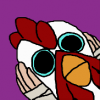
|
||
C++
amxx client_putinserver w dllNapisany przez csMaster, 26.07.2020 |
|

|
|||
 |
C++
[ROZWIĄZANE] Wyciągnięcie danych z tablicy 2dNapisany przez Alelluja, 06.04.2020 |
|

|
||
C++
FilterKeySetter[Arrow Keys]Napisany przez qrNt, 29.01.2019 |
|

|
|||
C++
Dekompilacja pliku exeNapisany przez RaS_, 05.02.2016 |
|

|
0 użytkowników, 1 gości, 0 anonimowych