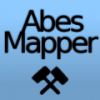Hymm no to ok. Czemu Nie działa?
Lepiej napisze co zrobiłem.1. Dodałem wowmod.zip do cstrike.
2. Dodałem wowmod.
amxx do plugins.ini
3.Do server.cfg dodałem
// Use this file to configure your DEDICATED server.
// This config file is executed on server start.
// disable autoaim
sv_aim 0
// disable clients' ability to pause the server
pausable 0
// default server name. Change to "Bob's Server", etc.
hostname "Counter-Strike 1.6 Server"
// maximum client movement speed
sv_maxspeed 320
// 20 minute timelimit
mp_timelimit 20
sv_cheats 0
// load ban files
exec listip.cfg
exec banned.cfg
exec addons/amxmodx/configs/WowMOD/WowMOD.cfg
4. Dodałem ;mysql do modules.ini
5. Chyba coś nie tak z cvarami?????
to jest moje
amxx.cfg
// AMX Mod X Configuration File
echo Executing AMX Mod X Configuration File
// Default access for all non admin players (see users.ini for access details)
//
// Default value: "z"
amx_default_access "z"
// Name of setinfo which should store a password on a client (you should change this)
// Note: Always prefix the field with an underscore (aka: "_")
// (Example: setinfo _pw "password")
//
// Default value: "_pw"
amx_password_field "_pw"
// Mode of logging to a server
// 0 - disable logging, players won't be checked (and access won't be set)
// 1 - normal mode which obey flags set in accounts
// 2 - kick all players not on list
//
// Default value: 1
amx_mode 1
// Show admins activity
// 0 - disabled
// 1 - show without admin name
// 2 - show with name
//
// Default value: 2
amx_show_activity 2
// Frequency in seconds and text of scrolling message
//
// Default value: "Welcome to %hostname% -- This server is using AMX Mod X" 600
amx_scrollmsg "Welcome to %hostname% -- This server is using AMX Mod X" 600
// Center typed colored messages (last parameter is a color in RRRGGGBBB format)
//
// Default values: "Welcome to %hostname%" "000255100"
// "This server is using AMX ModXnVisit http://www.amxmodx.org" "000100255"
amx_imessage "Welcome to %hostname%" "000255100"
amx_imessage "This server is using AMX Mod XnVisit http://www.amxmodx.org" "000100255"
// Frequency in seconds of colored messages
//
// Default value: 180
amx_freq_imessage 180
// Set in seconds how fast players can chat (chat-flood protection)
//
// Default value: 0.75
amx_flood_time 0.75
// Amount of slots to reserve.
//
// Default value: 0
amx_reservation 0
// If you set this to 1, you can hide slots on your server.
// If server "full" of public slots and slots hidden, you must manually connect with connect console command
//
// Default value: 0
amx_hideslots 0
// Displaying of time remaining
// a - display white text on bottom
// b - use voice
// c - don't add "remaining" (only in voice)
// d - don't add "hours/minutes/seconds" (only in voice)
// e - show/speak if current time is less than this set in parameter
//
// Default value: "ab 1200" "ab 600" "ab 300" "ab 180" "ab 60" "bcde 11"
amx_time_display "ab 1200" "ab 600" "ab 300" "ab 180" "ab 60" "bcde 11"
// Announce "say thetime" and "say timeleft" with voice, set to 0 to disable.
//
// Default value: 1
amx_time_voice 1
// Minimum delay in seconds between two voting sessions
//
// Default value: 10
amx_vote_delay 10
// How long voting session goes on
//
// Default value: 10
amx_vote_time 10
// Display who votes for what option, set to 0 to disable, 1 to enable.
//
// Default value: 1
amx_vote_answers 1
// Some ratios for voting success
// Default value: 0.40
amx_votekick_ratio 0.40
// Default value: 0.40
amx_voteban_ratio 0.40
// Default value: 0.40
amx_votemap_ratio 0.40
// Default value: 0.02
amx_vote_ratio 0.02
// Max. time to which map can be extended
//
// Default value: 90
amx_extendmap_max 90
// Step for each extending
//
// Default value: 15
amx_extendmap_step 15
// If you set this to 0, clients cannot chose their language, instead they use
// whatever language the server is configured to use.
//
// Default value: 1
amx_client_languages 1
// Plugin Debug mode
// 0 - No debugging (garbage line numbers)
// 1 - Plugins with "debug" option in plugins.ini are put into debug mode
// 2 - All plugins are put in debug mode
// Note - debug mode will affect JIT performance
//
// Default value: 1
amx_debug 1
// Plugin MultiLingual Debug
// To debug a language put its 2 letter code between quotes ("en", "de", etc)
// "" means disabled
//
// Default value: ""
amx_mldebug ""
//
// Beginning of Counter-Strike package specific configurations.
//
// Rank mode
// 0 - by nick
// 1 - by authid
// 2 - by ip
//
// Default value: 1
csstats_rank 1
// Max size of the stats file
//
// Default value: 3500
csstats_maxsize 3500
// Whether or not to rank bots with csstats - set to 1 to rank bots, 0 otherwise.
//
// Default value: 0
csstats_rankbots 0
// Duration of HUD-statistics
//
// Default value: 12.0
amx_statsx_duration 12.0
// HUD-statistics display limit relative round freeze end
// Negative time will clear the HUD-statstics before the round freeze time has ended
//
// Default value: -2.0
amx_statsx_freeze -2.0
// Main settings - Fast  or Long term, etc
or Long term, etc
sv_wowmod_enabled 1 // Set 1 to enable WowMOD
mp_savexp 0 // Set 1 to save long term 
mp_sql 0 // Set 1 to use AMXX dbi storage, 0 for vault
mp_sql_saveby 2 // Set 1 to save by STEAMID, 2 to save by player name
mp_sql_saveoncmdonly 0 // Set 1 to save SQL data on player commands only
// Not using this may cause additional server lag
mp_xpmultiplier 1.05 // multiplier for  table (
table ( needed per level)
needed per level)
mp_weaponxpmodifier 1 // awards  for various weapons
for various weapons
sv_wowmod 1 // set to 0 to disable the plugin
// WowMOD cvar settings
WOW_admin_flag 1048576 // Access Flag for Giving  , Default is ADMIN_MENU
, Default is ADMIN_MENU
// The Custom flag values are listed below
// ADMIN_LEVEL_A = 4096
// ADMIN_LEVEL_B = 8192
// ADMIN_LEVEL_C = 16384
// ADMIN_LEVEL_D = 32768
// ADMIN_LEVEL_E = 65536
// ADMIN_LEVEL_F = 131072
// ADMIN_LEVEL_G = 262144
// ADMIN_LEVEL_H = 524288
// ADMIN_MENU = 1048576
// New CVARS unique to WowMOD
WOW_dualclass_level 30 // Level that opens up secondary class selection menu
WOW_dualclass_numspells 20 // Number of spells that can be trained from secondary class
WOW_goldforkill 20 // Gold earned from kill
WOW_goldfordmg 5 // Gold earned from kill assist
WOW_goldforbomb 30 // Gold earned from bomb plant
WOW_goldfordefuse 30 // Gold earned from bomb defuse
WOW_goldforrescue 20 // Gold earned from hostage rescue
WOW_goldforsupport 10 // Gold earned from support
WOW_goldforwin 50 // Gold earned for team victory
WOW_goldforescape 50 // Gold earned for vip escape
WOW_goldforkillvip 50 // Gold earned for killing vip
WOW_goldforassist 20 // Gold earned for team-assist spells
WOW_goldforassist2 100 // Gold earned from special team-assist spells
WOW_goldforrez 50 // Gold earned for resurrection
WOW_dmgxpbonus 1 // Set to 1 if players earn  bonus for kill assists
bonus for kill assists
WOW_classicons 1 // Set to 1 if players see class icons above teamate heads
WOW_mend_ 100 // Bonus
100 // Bonus  from healing
from healing
WOW_prayer_ 200 // Bonus
200 // Bonus  from healing prayer (team heal)
from healing prayer (team heal)
WOW_remcurse_ 100 // Bonus
100 // Bonus  from curse removal
from curse removal
WOW_gift_ 100 // Bonus
100 // Bonus  from Gift of the Wild
from Gift of the Wild
WOW_tranq_ 100 // Bonus
100 // Bonus  from Tranquility
from Tranquility
WOW_assist_ 100 // Bonus
100 // Bonus  from other assist spells
from other assist spells
WOW_rez_ 200 // Bonus
200 // Bonus  from Resurrection
from Resurrection
WOW_badge_div 200.0 // Badge requirement divisor for fast- mode calculations
mode calculations
WOW_gold_fastxp 100 // Gold bonus multiplier for fast  mode
mode
WOW_blink_punish 1 // Punish for abusing Blink
// CVARS kept from UWC3
UW_medicalerts 2 // Draw medic alert sprites
UW_HEALTHBONUS 10 // Health added from heal spells
// CVARS kept from WAR3FT
FT_round_win_ 250 //
250 //  for the winning team
for the winning team
FT_bombplanterxp 200 //  for planting the bomb
for planting the bomb
FT_defusexp 200 //  for defusing the bomb
for defusing the bomb
FT_hostagexp 200 //  for helping to rescue the hostages
for helping to rescue the hostages
FT_killrescuemanxp 200 //  for killing the hostage rescuer
for killing the hostage rescuer
FT_xpbonus 60 //  for the tome of experience
for the tome of experience
FT_VIP_kill_bonus 200 //  for killing the VIP
for killing the VIP
FT_VIP_escape_bonus 200 //  for when the VIP escapes
for when the VIP escapes
FT_headshot_bonus 200 //  for getting a headshot
for getting a headshot
FT_hostage_touch_bonus 00 // Set 1 to Give  bonus for touching the hostage
bonus for touching the hostage
FT_attempt_defuse_bonus 0 // Set 1 to Give  bonus for attempting to defuse the bomb
bonus for attempting to defuse the bomb
FT_bomb_event_bonus 0 // Set 1 to Give  bonus for bomb events
bonus for bomb events
FT_VIP_spawn_bonus 0 // Set 1 to Give  bonus for spawning as the VIP
bonus for spawning as the VIP
FT_hostage_kill_ 1 // Set 1 to remove
1 // Set 1 to remove  for killing a hostage
for killing a hostage
Może jednak Abes wyślesz mi swoją prace? 
CZYŻ BY INNE FORA BYŁY LEPSZE
?
?


 Dodatki SourceMod
Dodatki SourceMod



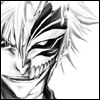
 Temat jest zamknięty
Temat jest zamknięty