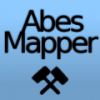Witamy w Nieoficjalnym polskim support'cie AMX Mod X
Witamy w Nieoficjalnym polskim support'cie AMX Mod X, jak w większości społeczności internetowych musisz się zarejestrować aby móc odpowiadać lub zakładać nowe tematy, ale nie bój się to jest prosty proces w którym wymagamy minimalnych informacji.
|

Pluginy pod AMXXJak wgrać pluginy?
#1

Napisano 02.04.2010 17:24
Tak wygląda mój plik plugins.ini :
"; AMX Mod X plugins
; Admin Base - Always one has to be activated
admin.amxx ; admin base (required for any admin-related)
admin_sql.amxx ; admin base - SQL version (comment admin.amxx)
; Basic
admincmd.amxx ; basic admin console commands
adminhelp.amxx ; help command for admin console commands
adminslots.amxx ; slot reservation
multilingual.amxx ; Multi-Lingual management
; Menus
menufront.amxx ; front-end for admin menus
cmdmenu.amxx ; command menu (speech, settings)
plmenu.amxx ; players menu (kick, ban, client cmds.)
telemenu.amxx ; teleport menu (Fun Module required!)
mapsmenu.amxx ; maps menu (vote, changelevel)
pluginmenu.amxx ; Menus for commands/cvars organized by plugin
; Chat / Messages
adminchat.amxx ; console chat commands
antiflood.amxx ; prevent clients from chat-flooding the server
scrollmsg.amxx ; displays a scrolling message
imessage.amxx ; displays information messages
adminvote.amxx ; vote commands
; Map related
nextmap.amxx ; displays next map in mapcycle
mapchooser.amxx ; allows to vote for next map
timeleft.amxx ; displays time left on map
; Configuration
pausecfg.amxx ; allows to pause and unpause some plugins
statscfg.amxx ; allows to manage stats plugins via menu and commands
; Counter-Strike
restmenu.amxx ; restrict weapons menu
statsx.amxx ; stats on death or round end (CSX Module required!)
miscstats.amxx ; bunch of events announcement for Counter-Strike
stats_logging.amxx ; weapons stats logging (CSX Module required!)
; Enable to use AMX Mod plugins
amxmod_compat.amxx; AMX Mod backwards compatibility layer"
A to nazwy pluginów, które chcę dodać:
"amx_super.amxx
amx_super_menu.amxx
amx_adminmodel.amxx
amx_parachute.amxx
automatic_knife_duel.amxx
hpk.amxx
amp.amxx
ptb.amxx
lastmanbets.amxx
deagsmapmanage227.amxx
RC4.amxx
freewelcomemsg.amxx
timeprojector.amxx"
Mógłby ktoś napisać mi, jak ma wyglądać gotowy już do użytku plik?
Z góry wielkie dzięki.
#2

Napisano 02.04.2010 18:12
; AMX Mod X plugins ; Admin Base - Always one has to be activated admin.amxx ; admin base (required for any admin-related) admin_sql.amxx ; admin base - SQL version (comment admin.amxx) ; Basic admincmd.amxx ; basic admin console commands adminhelp.amxx ; help command for admin console commands adminslots.amxx ; slot reservation multilingual.amxx ; Multi-Lingual management ; Menus menufront.amxx ; front-end for admin menus cmdmenu.amxx ; command menu (speech, settings) plmenu.amxx ; players menu (kick, ban, client cmds.) telemenu.amxx ; teleport menu (Fun Module required!) mapsmenu.amxx ; maps menu (vote, changelevel) pluginmenu.amxx ; Menus for commands/cvars organized by plugin ; Chat / Messages adminchat.amxx ; console chat commands antiflood.amxx ; prevent clients from chat-flooding the server scrollmsg.amxx ; displays a scrolling message imessage.amxx ; displays information messages adminvote.amxx ; vote commands ; Map related nextmap.amxx ; displays next map in mapcycle mapchooser.amxx ; allows to vote for next map timeleft.amxx ; displays time left on map ; Configuration pausecfg.amxx ; allows to pause and unpause some plugins statscfg.amxx ; allows to manage stats plugins via menu and commands ; Counter-Strike restmenu.amxx ; restrict weapons menu statsx.amxx ; stats on death or round end (CSX Module required!) miscstats.amxx ; bunch of events announcement for Counter-Strike stats_logging.amxx ; weapons stats logging (CSX Module required!) ; Enable to use AMX Mod plugins amxmod_compat.amxx ; AMX Mod backwards compatibility layer" amx_super.amxx amx_super_menu.amxx amx_adminmodel.amxx amx_parachute.amxx automatic_knife_duel.amxx hpk.amxx amp.amxx ptb.amxx lastmanbets.amxx deagsmapmanage227.amxx RC4.amxx freewelcomemsg.amxx timeprojector.amxx
I to już gotowy Plugins.ini
#3

Napisano 02.04.2010 18:47
na pewno dokładnie to?; AMX Mod X plugins ; Admin Base - Always one has to be activated admin.amxx ; admin base (required for any admin-related) admin_sql.amxx ; admin base - SQL version (comment admin.amxx) ; Basic admincmd.amxx ; basic admin console commands adminhelp.amxx ; help command for admin console commands adminslots.amxx ; slot reservation multilingual.amxx ; Multi-Lingual management ; Menus menufront.amxx ; front-end for admin menus cmdmenu.amxx ; command menu (speech, settings) plmenu.amxx ; players menu (kick, ban, client cmds.) telemenu.amxx ; teleport menu (Fun Module required!) mapsmenu.amxx ; maps menu (vote, changelevel) pluginmenu.amxx ; Menus for commands/cvars organized by plugin ; Chat / Messages adminchat.amxx ; console chat commands antiflood.amxx ; prevent clients from chat-flooding the server scrollmsg.amxx ; displays a scrolling message imessage.amxx ; displays information messages adminvote.amxx ; vote commands ; Map related nextmap.amxx ; displays next map in mapcycle mapchooser.amxx ; allows to vote for next map timeleft.amxx ; displays time left on map ; Configuration pausecfg.amxx ; allows to pause and unpause some plugins statscfg.amxx ; allows to manage stats plugins via menu and commands ; Counter-Strike restmenu.amxx ; restrict weapons menu statsx.amxx ; stats on death or round end (CSX Module required!) miscstats.amxx ; bunch of events announcement for Counter-Strike stats_logging.amxx ; weapons stats logging (CSX Module required!) ; Enable to use AMX Mod plugins amxmod_compat.amxx ; AMX Mod backwards compatibility layer" amx_super.amxx amx_super_menu.amxx amx_adminmodel.amxx amx_parachute.amxx automatic_knife_duel.amxx hpk.amxx amp.amxx ptb.amxx lastmanbets.amxx deagsmapmanage227.amxx RC4.amxx freewelcomemsg.amxx timeprojector.amxx
I to już gotowy Plugins.ini
#4

Napisano 02.04.2010 19:14
#5

Napisano 02.04.2010 19:52
Czyli: jeśli wrzucasz dla przykładu plugin o nazwie ptb.amxx linijka w plugins.ini również powinna być nazwana ptb.amxx
Aby niedawno wrzucony plugin zadziałał, zrestartuj serwer lub zmień mapę.
#6

Napisano 02.04.2010 20:31
Nazwy pluginów muszą być zgodne z nazwami plików.
Czyli: jeśli wrzucasz dla przykładu plugin o nazwie ptb.amxx linijka w plugins.ini również powinna być nazwana ptb.amxx
Aby niedawno wrzucony plugin zadziałał, zrestartuj serwer lub zmień mapę.
i ważna jest przy tym wielkość liter
czego ludzie są często nieświadomi
#7

Napisano 02.04.2010 20:36
#8

Napisano 02.04.2010 21:08
02 kwiecień 2010 - 20:56:
I jeszcze jedno. Mam właśnie Total Commandera. Jak sprawdzić tą opcję zmiany liter?
02 kwiecień 2010 - 21:08:
I to jest pod AMX Mod, czy AMX Mod X, bo to różnica.
#9

Napisano 03.04.2010 12:19
#10

Napisano 03.04.2010 18:32
Co do liter to jak wgrywasz plugin masz tam 2 opcje do wybory przeczytaj je i wszystko zrozumiesz...
#11

Napisano 03.04.2010 22:42
Ogólnie zalecane jest UTF-8
Użytkownicy przeglądający ten temat: 0
0 użytkowników, 0 gości, 0 anonimowych


 Dodatki SourceMod
Dodatki SourceMod



 Temat jest zamknięty
Temat jest zamknięty