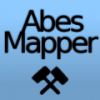mam problem otóż w ogóle nie działa mi amx_super. Ściągałem różne wersje i żadna nie działa.
Modules.ini:
;;; ; To enable a module, remove the semi-colon (<img src='https://amxx.pl/public/style_emoticons/<#EMO_DIR#>/wink.gif' class='bbc_emoticon' alt=';)' /> in front of its name. ; If it's not here, simply add it its name, one per line. ; You don't need to write the _amxx part or the file extension. ;;; ;;;;;;;;;;;;;;;;;;;;;;;;;;;;;;;;;;;;;;;;;;;;;;;;;;;;; ;; SQL Modules usually need to be enabled manually ;; ;; You can have any number on at a time. Use ;; ;; amx_sql_type in sql.cfg to specify the default ;; ;;;;;;;;;;;;;;;;;;;;;;;;;;;;;;;;;;;;;;;;;;;;;;;;;;;;; ;mysql ;sqlite ;;;;;;;;;;;;;;;;;;;;;;;;;;;;;;;;;;;;;;;;;;;;;;;;;;;;;; ;; Put third party modules below here. ;; ;; You can just list their names, without the _amxx ;; ;; or file extension. ;; ;;;;;;;;;;;;;;;;;;;;;;;;;;;;;;;;;;;;;;;;;;;;;;;;;;;;;; ;;;;;;;;;;;;;;;;;;;;;;;;;;;;;;;;;;;;;;;;;;;;;;;;;;;;;; ;; These modules will be auto-detected and loaded ;; ;; as needed. You do not need to enable them here ;; ;; unless you have problems. ;; ;;;;;;;;;;;;;;;;;;;;;;;;;;;;;;;;;;;;;;;;;;;;;;;;;;;;;; fun engine fakemeta ;geoip ;sockets ;regex ;nvault cstrike csx ;hamsandwich
Plugins.ini:
; AMX Mod X plugins ; Admin Base - Always one has to be activated admin.amxx; admin base (required for any admin-related) ;admin_sql.amxx; admin base - SQL version (comment admin.amxx) ; Basic admincmd.amxx; basic admin console commands adminhelp.amxx; help command for admin console commands adminslots.amxx; slot reservation multilingual.amxx; Multi-Lingual management ; Menus menufront.amxx; front-end for admin menus cmdmenu.amxx; command menu (speech, settings) plmenu.amxx; players menu (kick, ban, client cmds.) ;telemenu.amxx; teleport menu (Fun Module required!) mapsmenu.amxx; maps menu (vote, changelevel) pluginmenu.amxx; Menus for commands/cvars organized by plugin ; Chat / Messages adminchat.amxx; console chat commands antiflood.amxx; prevent clients from chat-flooding the server scrollmsg.amxx; displays a scrolling message imessage.amxx; displays information messages adminvote.amxx; vote commands ; Map related nextmap.amxx; displays next map in mapcycle mapchooser.amxx; allows to vote for next map timeleft.amxx; displays time left on map ; Configuration pausecfg.amxx; allows to pause and unpause some plugins statscfg.amxx; allows to manage stats plugins via menu and commands ; Counter-Strike ;restmenu.amxx; restrict weapons menu statsx.amxx; stats on death or round end (CSX Module required!) ;miscstats.amxx; bunch of events announcement for Counter-Strike ;stats_logging.amxx; weapons stats logging (CSX Module required!) ; Enable to use AMX Mod plugins amxmod_compat.amxx; AMX Mod backwards compatibility layer ; Custom - Add 3rd party plugins here mutemenu.amxx specinfo.amxx amx_super.amxx amx_super_menu.amxx amx_super_nospeed.amxx blockmaker_v4.02.amxx kz_ljs_xm_100aa.amxx hidenseek.amxx team_join.amxx frostnades.amxx amx_heconc.amxx crazy_restart.amxx
Logów nie wiem jak sprawdzić
Jak wpisuje, np. amx_heal to nic nie ma. W amxmodmenu -> amx_supermenu nie działa. W konsoli nic nie ma, tak jakby nie było pluginu.


 Dodatki SourceMod
Dodatki SourceMod




 Temat jest zamknięty
Temat jest zamknięty