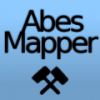Witamy w Nieoficjalnym polskim support'cie AMX Mod X
Witamy w Nieoficjalnym polskim support'cie AMX Mod X, jak w większości społeczności internetowych musisz się zarejestrować aby móc odpowiadać lub zakładać nowe tematy, ale nie bój się to jest prosty proces w którym wymagamy minimalnych informacji.
|

Problem z instalacją
#1

Napisano 09.08.2010 12:16
#2

Napisano 09.08.2010 12:21
Użytkownik Knopers edytował ten post 17.08.2010 09:42
Wiesz ocb ;)
#3

Napisano 09.08.2010 12:32
; AMX Mod X plugins
; Admin Base - Always one has to be activated
admin.amxx ; admin base (required for any admin-related)
;admin_sql.amxx ; admin base - SQL version (comment admin.amxx)
; Basic
admincmd.amxx ; basic admin console commands
adminhelp.amxx ; help command for admin console commands
adminslots.amxx ; slot reservation
multilingual.amxx ; Multi-Lingual management
; Menus
menufront.amxx ; front-end for admin menus
cmdmenu.amxx ; command menu (speech, settings)
plmenu.amxx ; players menu (kick, ban, client cmds.)
;telemenu.amxx ; teleport menu (Fun Module required!)
mapsmenu.amxx ; maps menu (vote, changelevel)
; Chat / Messages
adminchat.amxx ; console chat commands
antiflood.amxx ; prevent clients from chat-flooding the server
scrollmsg.amxx ; displays a scrolling message
imessage.amxx ; displays information messages
adminvote.amxx ; vote commands
; Map related
nextmap.amxx ; displays next map in mapcycle
mapchooser.amxx ; allows to vote for next map
timeleft.amxx ; displays time left on map
; Configuration
pausecfg.amxx ; allows to pause and unpause some plugins
statscfg.amxx ; allows to manage stats plugins via menu and commands
; Counter-Strike
;restmenu.amxx ; restrict weapons menu
statsx.amxx ; stats on death or round end (CSX Module required!)
;miscstats.amxx ; bunch of events announcement for Counter-Strike
;stats_logging.amxx ; weapons stats logging (CSX Module required!)
; Enable to use AMX Mod plugins
;amxmod_compat.amxx ; AMX Mod backwards compatibility layer
; Custom - Add 3rd party plugins here
;use_button_once.amxx ;DeathrunManager.amxx ;DRM_trigger_hurt_fix.amxx ;Deathrun_Shop.amxx ;ad_manager.amxx ;freezetraps.amxx ;MPZ.amxx ;specinfo.amxx ;timelimitvote.amxx ;mapchooser4.amxx
use_button_once.amxx
DeathrunManager.amxx
DRM_trigger_hurt_fix.amxx
Deathrun_Shop.amxx
ad_manager.amxx
freezetraps.amxx
MPZ.amxx
specinfo.amxx
timelimitvote.amxx
mapchooser4.amxxAmxx.cfg:
// AMX Mod X Configuration File
echo Executing AMX Mod X Configuration File
// Default access for all non admin players (see users.ini for access details)
//
// Default value: "z"
amx_default_access "z"
// Name of setinfo which should store a password on a client (you should change this)
// Note: Always prefix the field with an underscore (aka: "_")
// (Example: setinfo _pw "password")
//
// Default value: "_pw"
amx_password_field "_pw"
// Mode of logging to a server
// 0 - disable logging, players won't be checked (and access won't be set)
// 1 - normal mode which obey flags set in accounts
// 2 - kick all players not on list
//
// Default value: 1
amx_mode 1
// Show admins activity
// 0 - disabled
// 1 - show without admin name
// 2 - show with name
//
// Default value: 2
amx_show_activity 2
// Frequency in seconds and text of scrolling message
//
// Default value: "Welcome to %hostname% -- This server is using AMX Mod X" 600
amx_scrollmsg "Welcome to %hostname% -- This server is using AMX Mod X" 600
// Center typed colored messages (last parameter is a color in RRRGGGBBB format)
//
// Default values: "Welcome to %hostname%" "000255100"
// "This server is using AMX ModX\nVisit [url=http://www.amxmodx.org"]http://www.amxmodx.org"[/url] "000100255"
amx_imessage "Welcome to %hostname%" "000255100"
amx_imessage "This server is using AMX Mod X\nVisit [url=http://www.amxmodx.org"]http://www.amxmodx.org"[/url] "000100255"
// Frequency in seconds of colored messages
//
// Default value: 180
amx_freq_imessage 180
// Ban times for the main ban menu (amx_banmenu)
// Use 0 for permanent ban
// Default values: 0 5 10 15 30 45 60
amx_plmenu_bantimes 0 5 10 15 30 45 60
// Slap damage amounts for the main slap menu (amx_slapmenu)
// Slay is automaticall inserted as the first option
// Default values: 0 1 5
amx_plmenu_slapdmg 0 1 5
// Set in seconds how fast players can chat (chat-flood protection)
//
// Default value: 0.75
amx_flood_time 0.75
// Amount of slots to reserve.
//
// Default value: 0
amx_reservation 0
// If you set this to 1, you can hide slots on your server.
// If server "full" of public slots and slots hidden, you must manually connect with connect console command
//
// Default value: 0
amx_hideslots 0
// Displaying of time remaining
// a - display white text on bottom
// b - use voice
// c - don't add "remaining" (only in voice)
// d - don't add "hours/minutes/seconds" (only in voice)
// e - show/speak if current time is less than this set in parameter
//
// Default value: "ab 1200" "ab 600" "ab 300" "ab 180" "ab 60" "bcde 11"
amx_time_display "ab 1200" "ab 600" "ab 300" "ab 180" "ab 60" "bcde 11"
// Announce "say thetime" and "say timeleft" with voice, set to 0 to disable.
//
// Default value: 1
amx_time_voice 1
// Minimum delay in seconds between two voting sessions
//
// Default value: 10
amx_vote_delay 10
// How long voting session goes on
//
// Default value: 10
amx_vote_time 10
// Display who votes for what option, set to 0 to disable, 1 to enable.
//
// Default value: 1
amx_vote_answers 1
// Some ratios for voting success
// Default value: 0.40
amx_votekick_ratio 0.40
// Default value: 0.40
amx_voteban_ratio 0.40
// Default value: 0.40
amx_votemap_ratio 0.40
// Default value: 0.02
amx_vote_ratio 0.02
// Max. time to which map can be extended
//
// Default value: 90
amx_extendmap_max 90
// Step for each extending
//
// Default value: 15
amx_extendmap_step 15
// If you set this to 0, clients cannot chose their language, instead they use
// whatever language the server is configured to use.
//
// Default value: 1
amx_client_languages 1
// Plugin Debug mode
// 0 - No debugging (garbage line numbers)
// 1 - Plugins with "debug" option in plugins.ini are put into debug mode
// 2 - All plugins are put in debug mode
// Note - debug mode will affect JIT performance
//
// Default value: 1
amx_debug 1
// Plugin MultiLingual Debug
// To debug a language put its 2 letter code between quotes ("en", "de", etc)
// "" means disabled
//
// Default value: ""
amx_mldebug ""
//
// Beginning of Counter-Strike package specific configurations.
//
// Rank mode
// 0 - by nick
// 1 - by authid
// 2 - by ip
//
// Default value: 1
csstats_rank 1
// Max size of the stats file
//
// Default value: 3500
csstats_maxsize 3500
// Whether or not to rank bots with csstats - set to 1 to rank bots, 0 otherwise.
//
// Default value: 0
csstats_rankbots 0
// Duration of HUD-statistics
//
// Default value: 12.0
amx_statsx_duration 12.0
// HUD-statistics display limit relative round freeze end
// Negative time will clear the HUD-statstics before the round freeze time has ended
//
// Default value: -2.0
amx_statsx_freeze -2.0
bh_enabled 1
bh_autojump 1
bh_showusage 1
deathrun_toggle 1
deathrun_spray 1
deathrun_radio 1
deathrun_giveusp 1
deathrun_removebz 0
deathrun_hidehud 1
deathrun_blockmoney 1
deathrun_blockkill 0
deathrun_semiclip 0
deathrun_lifesystem 2
deathrun_gamename 1
deathrun_terrnfd 0
amx_buttons_default 1
amx_buttons_team 0
amx_buttons_freerun 1
amx_freerun_votetime 10
amx_freerun_limit_mode 0
amx_freerun_limit 1
amx_freerun_tt_privilege 0
amx_restore_buttons 1
amx_override_delay 15.0
amx_allow_ct_vote 1
freezetrap_distribute 1
freezetrap_distance 100
freezetrap_time 30
freezetrap_limit 10000
freezetrap_carry 1
freezetrap_cost 10000
deathrun_shop "1"
deathrun_he_cost "10"
deathrun_bothgrenades_cost "20"
deathrun_silent_cost "24"
deathrun_health_cost "30"
deathrun_armor_cost "15"
deathrun_speed_cost "39"
deathrun_gravity_cost "41"
deathrun_invisibility_cost "69"
deathrun_speed_power "800.0"
deathrun_gravity_power "0.3"
deathrun_advertise_message "1"
deathrun_health_points "255"
deathrun_armor_points "400"
deathrun_advertise_time "7.0"
deathrun_invisibility_percentage "111"
deathrun_killer_bonuspoints "5"
deathrun_suicider_loose_points "1"
deathrun_save_points "1"
deathrun_noclip_cost "50"
deathrun_noclip_duration "2"
deathrun_jetpack_cost "60"
deathrun_jetpack_duration "10"
deathrun_deagle_cost "31"
deathrun_longjump_duration "6"
deathrun_longjump_cost "46"
deathrun_glow_cost "8"
deathrun_nvg_cost "33"
si_enabled 1
si_list_enabled 1
si_keys_enabled 1
si_list_default 1
si_keys_default 1
si_immunity 0
si_msg_r 45
si_msg_g 89
si_msg_b 116
MPZ_velocity 6000
MPZ_active 1
MPZ_zoomONhs 1
MPZ_awp 1
MPZ_scout 1
amx_mapchooser_type "0"
amx_mapchooser_mapsloc "2"
amx_mapchooser_mapsfile "maps.ini"
amx_mapchooser_mapsfile_s "maps_small.ini"
amx_nominfromfile "0"
amx_maxnominperplayer "1"
amx_map_history "1"
amx_extendmap_max "10"
amx_extendmap_step "5"
amx_ext_round_max "1"
amx_ext_round_step "1"
amx_ext_win_max "1"
amx_ext_win_step "1"
amx_rtv "1"
amx_rtv_percent "0.5"
amx_rtv_min_time "5"
amx_rtv_map_time "5"
#4

Napisano 09.08.2010 12:53
;use_button_once.amxx ;DeathrunManager.amxx ;DRM_trigger_hurt_fix.amxx ;Deathrun_Shop.amxx ;ad_manager.amxx ;freezetraps.amxx ;MPZ.amxx ;specinfo.amxx ;timelimitvote.amxx ;mapchooser4.amxx to wywal
i nie rób odstępów między nazwami pluginów(tzw spacji).
#5

Napisano 09.08.2010 13:19
L 08/09/2010 - 03:34:56: -------- Mapchange to de_dust2 -------- L 08/09/2010 - 05:31:05: -------- Mapchange to de_dust2 --------
error_20100809.log:
L 08/09/2010 - 13:11:39: Start of error session.
L 08/09/2010 - 13:11:39: Info (map "de_dust2") (file "addons/amxmodx/logs/error_20100809.log")
L 08/09/2010 - 13:11:39: [AMXX] Invalid Plugin (plugin "use_button_once.amxx")
L 08/09/2010 - 13:21:20: Start of error session.
L 08/09/2010 - 13:21:20: Info (map "de_dust2") (file "addons/amxmodx/logs/error_20100809.log")
L 08/09/2010 - 13:21:20: [AMXX] Invalid Plugin (plugin "use_button_once.amxx")
L 08/09/2010 - 13:22:06: [AMXX] Plugin ("Deathrun_Shop.amxx") is setting itself as failed.
L 08/09/2010 - 13:22:06: [AMXX] Plugin says: [DrShop] nValut ERROR: =-> Invalid-Handle
L 08/09/2010 - 13:22:06: [AMXX] Run time error 1 (plugin "Deathrun_Shop.amxx") - forced exit
L 08/09/2010 - 13:30:38: Start of error session.
L 08/09/2010 - 13:30:38: Info (map "de_dust2") (file "addons/amxmodx/logs/error_20100809.log")
L 08/09/2010 - 13:30:38: [AMXX] Invalid Plugin (plugin "use_button_once.amxx")
L 08/09/2010 - 13:33:23: [AMXX] Plugin ("Deathrun_Shop.amxx") is setting itself as failed.
L 08/09/2010 - 13:33:23: [AMXX] Plugin says: [DrShop] nValut ERROR: =-> Invalid-Handle
L 08/09/2010 - 13:33:23: [AMXX] Run time error 1 (plugin "Deathrun_Shop.amxx") - forced exit
L 08/09/2010 - 13:55:44: Start of error session.
L 08/09/2010 - 13:55:44: Info (map "de_airstrip") (file "addons/amxmodx/logs/error_20100809.log")
L 08/09/2010 - 13:55:44: [AMXX] Invalid Plugin (plugin "use_button_once.amxx")
L 08/09/2010 - 13:58:20: [AMXX] Plugin ("Deathrun_Shop.amxx") is setting itself as failed.
L 08/09/2010 - 13:58:20: [AMXX] Plugin says: [DrShop] nValut ERROR: =-> Invalid-Handle
L 08/09/2010 - 13:58:20: [AMXX] Run time error 1 (plugin "Deathrun_Shop.amxx") - forced exit
Użytkownik szymon1 edytował ten post 09.08.2010 13:20
#6

Napisano 09.08.2010 13:45
i jeszcze w modules.ini zabierz ; sprzed nvault
czyli ma to być tak
nvault
a nie
;nvault
#7

Napisano 09.08.2010 15:17
Modules.ini:
;;; ; To enable a module, remove the semi-colon (;) in front of its name. ; If it's not here, simply add it its name, one per line. ; You don't need to write the _amxx part or the file extension. ;;; ;;;;;;;;;;;;;;;;;;;;;;;;;;;;;;;;;;;;;;;;;;;;;;;;;;;;; ;; SQL Modules usually need to be enabled manually ;; ;; You can have any number on at a time. Use ;; ;; amx_sql_type in sql.cfg to specify the default ;; ;;;;;;;;;;;;;;;;;;;;;;;;;;;;;;;;;;;;;;;;;;;;;;;;;;;;; ;mysql ;sqlite ;;;;;;;;;;;;;;;;;;;;;;;;;;;;;;;;;;;;;;;;;;;;;;;;;;;;;; ;; Put third party modules below here. ;; ;; You can just list their names, without the _amxx ;; ;; or file extension. ;; ;;;;;;;;;;;;;;;;;;;;;;;;;;;;;;;;;;;;;;;;;;;;;;;;;;;;;; ;;;;;;;;;;;;;;;;;;;;;;;;;;;;;;;;;;;;;;;;;;;;;;;;;;;;;; ;; These modules will be auto-detected and loaded ;; ;; as needed. You do not need to enable them here ;; ;; unless you have problems. ;; ;;;;;;;;;;;;;;;;;;;;;;;;;;;;;;;;;;;;;;;;;;;;;;;;;;;;;; fun engine fakemeta geoip sockets regex nvault cstrike csx netdb
#8

Napisano 09.08.2010 15:27
#9

Napisano 09.08.2010 15:40
Chcę odświeżyć pilnie potrzebuje z tym pomocy.
Użytkownik szymon1 edytował ten post 10.08.2010 07:59
#10

Napisano 10.08.2010 08:20
hamsandwich
#11

Napisano 10.08.2010 08:47
;;; ; To enable a module, remove the semi-colon (;) in front of its name. ; If it's not here, simply add it its name, one per line. ; You don't need to write the _amxx part or the file extension. ;;; ;;;;;;;;;;;;;;;;;;;;;;;;;;;;;;;;;;;;;;;;;;;;;;;;;;;;; ;; SQL Modules usually need to be enabled manually ;; ;; You can have any number on at a time. Use ;; ;; amx_sql_type in sql.cfg to specify the default ;; ;;;;;;;;;;;;;;;;;;;;;;;;;;;;;;;;;;;;;;;;;;;;;;;;;;;;; ;mysql ;sqlite ;;;;;;;;;;;;;;;;;;;;;;;;;;;;;;;;;;;;;;;;;;;;;;;;;;;;;; ;; Put third party modules below here. ;; ;; You can just list their names, without the _amxx ;; ;; or file extension. ;; ;;;;;;;;;;;;;;;;;;;;;;;;;;;;;;;;;;;;;;;;;;;;;;;;;;;;;; ;;;;;;;;;;;;;;;;;;;;;;;;;;;;;;;;;;;;;;;;;;;;;;;;;;;;;; ;; These modules will be auto-detected and loaded ;; ;; as needed. You do not need to enable them here ;; ;; unless you have problems. ;; ;;;;;;;;;;;;;;;;;;;;;;;;;;;;;;;;;;;;;;;;;;;;;;;;;;;;;; fun engine fakemeta geoip sockets regex nvault cstrike csx netdb hamsandwich
tu masz gotowca
#12

Napisano 10.08.2010 16:59
17 sierpień 2010 - 08:52:
Może to być wina serwera?
#13

Napisano 17.08.2010 15:17
Użytkownik put edytował ten post 17.08.2010 15:25
#15

Napisano 18.08.2010 09:27
cstrike_amxx_i386.so csx_amxx_i386.so engine_amxx_i386.so fakemeta_amxx_i386.so fun_amxx_i386.so geoip_amxx_i386.so hamsandwich_amxx_i386.so mysql_amxx_i386.so nvault_amxx_i386.so regex_amxx_i386.so sockets_amxx_i386.so sqlite_amxx_i386.soI czy można wykonać aktualizację nic nie tracąc?
19 sierpień 2010 - 08:32:
[quote name='szymon1' date='18 sierpień 2010 - 09:27' timestamp='1282120036' post='161030']
W folderze modules są takie pliki:
cstrike_amxx_i386.so csx_amxx_i386.so engine_amxx_i386.so fakemeta_amxx_i386.so fun_amxx_i386.so geoip_amxx_i386.so hamsandwich_amxx_i386.so mysql_amxx_i386.so nvault_amxx_i386.so regex_amxx_i386.so sockets_amxx_i386.so sqlite_amxx_i386.soI czy można wykonać aktualizację nic nie tracąc?
[/quote]
Jaka wersja amxx jest najnowsza?
19 sierpień 2010 - 08:32:
[quote name='szymon1' date='18 sierpień 2010 - 09:27' timestamp='1282120036' post='161030']
W folderze modules są takie pliki:
cstrike_amxx_i386.so csx_amxx_i386.so engine_amxx_i386.so fakemeta_amxx_i386.so fun_amxx_i386.so geoip_amxx_i386.so hamsandwich_amxx_i386.so mysql_amxx_i386.so nvault_amxx_i386.so regex_amxx_i386.so sockets_amxx_i386.so sqlite_amxx_i386.soI czy można wykonać aktualizację nic nie tracąc?
Jaka wersja amxx jest najnowsza?
#16

Napisano 19.08.2010 20:33
Sprawdź jaką masz wersję amxx. Masz już skopiowane plugins.ini , modules.ini, cvary (Tutaj na forum
Wgrywanie amxx nie ma wpływu na alternatywnie wgrywane pluginy mapy itp
#17

Napisano 20.08.2010 09:19
Użytkownicy przeglądający ten temat: 0
0 użytkowników, 0 gości, 0 anonimowych


 Dodatki SourceMod
Dodatki SourceMod



 Temat jest zamknięty
Temat jest zamknięty