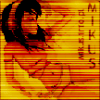Nie działają w tym menu niektóre opcje .Dodam ,że gdy zainstalowalem ZombiModa to mialem dostęp do wszystkich opcji w menu admina ,jednak być może coś źle zostało zrobione przy ustawianiu tego ZombiModa tylko właśnie nie mogę dojść co.Bardzo bym prosił o pomoc bo już sam nie wiem czemu to zablokowane jest.
Mam w pliku user.ini wszystkie flagi admina.
"Tiger_pl" "moje haslo" "abcdefgijklmnopqrstu" "a"
Moduły są włączone;
;;;;;;;;;;;;;;;;;;;;;;;;;;;;;;;;;;;;;;;;;;;;;;;;;;;;; ;; SQL Modules usually need to be enabled manually ;; ;; You can have any number on at a time. Use ;; ;; amx_sql_type in sql.cfg to specify the default ;; ;;;;;;;;;;;;;;;;;;;;;;;;;;;;;;;;;;;;;;;;;;;;;;;;;;;;; mysql sqlite fun engine fakemeta geoip sockets regex nvault cstrike csx hamsandwich
Na screenie pokazuje co mam zablokowane:

Tutaj pokazuje ustawienia pliku plugin.ini :
; AMX Mod X plugins ; Admin Base - Always one has to be activated admin.amxx ; admin base (required for any admin-related) amxbans.amxx ; ;admin_sql.amxx ; admin base - SQL version (comment admin.amxx) ; Basic admincmd.amxx ; basic admin console commands adminhelp.amxx ; help command for admin console commands adminslots.amxx ; slot reservation multilingual.amxx ; Multi-Lingual management ; Menus menufront.amxx ; front-end for admin menus cmdmenu.amxx ; command menu (speech, settings) reasonkicker.amxx plmenu.amxx ; players menu (kick, ban, client cmds.) telemenu.amxx ; teleport menu (Fun Module required!) mapsmenu.amxx ; maps menu (vote, changelevel) pluginmenu.amxx ; Menus for commands/cvars organized by plugin ; Chat / Messages std_admin_color_chat.amxx ; kolory czat admina adminchat.amxx ; console chat commands antiflood.amxx ; prevent clients from chat-flooding the server scrollmsg.amxx ; displays a scrolling message imessage.amxx ; displays information messages adminvote.amxx ; vote commands ; Map related nextmap.amxx ; displays next map in mapcycl mapchooser.amxx ; allows to vote for next map timeleft.amxx ; displays time left on map ; Configuration pausecfg.amxx ; allows to pause and unpause some plugins statscfg.amxx ; allows to manage stats plugins via menu and commands ; Counter-Strike restmenu.amxx ; restrict weapons menu statsx.amxx ; stats on death or round end (CSX Module required!) miscstats.amxx ; bunch of events announcement for Counter-Strike stats_logging.amxx ; weapons stats logging (CSX Module required!) ; Enable to use AMX Mod plugins amxmod_compat.amxx ; AMX Mod backwards compatibility layer ; Custom - Add 3rd party plugins here Voices_Management.amxx adminlisten.amxx admin_spec_esp.amxx abd.amxx //pokazanie zabranego HP ale nie przez sciany ;speclist.amxx amx_ip.amxx Untitled.amxx //wymuszenie interp 0.0099999 IPLog.amxx // zapisuje kazdy dzien osobny plik dontsayips.amxx admin_screen2.amxx advanced_fog.amxx ad_manager.amxx hpk_pl.amxx
Pokaże też plik amxx.cfg:
// AMX Mod X Configuration File
echo Executing AMX Mod X Configuration File
// Default access for all non admin players (see users.ini for access details)
//
// Default value: "z"
amx_default_access "z"
// Name of setinfo which should store a password on a client (you should change this)
// Note: Always prefix the field with an underscore (aka: "_")
// (Example: setinfo _pw "password")
//
// Default value: "_pw"
amx_password_field "_pw"
// Mode of logging to a server
// 0 - disable logging, players won't be checked (and access won't be set)
// 1 - normal mode which obey flags set in accounts
// 2 - kick all players not on list
//
// Default value: 1
amx_mode 1
// Show admins activity
// 0 - disabled
// 1 - show without admin name
// 2 - show with name
//
// Default value: 2
amx_show_activity 2
// Frequency in seconds and text of scrolling message
//
// Default value: "Welcome to %hostname% -- This server is using AMX Mod X" 600
amx_scrollmsg "Witamy na %hostname% -- Zapraszamy na forum : www.skserv.pl" 600
// Center typed colored messages (last parameter is a color in RRRGGGBBB format)
//
// Default values: "Welcome to %hostname%" "000255100"
// "This server is using AMX ModXnVisit http://www.amxmodx.org" "000100255"
amx_imessage "Welcome to %hostname% KUP SLOTA lub ADMINA ZA SMS-a Tiger_pl Gadu-Gadu 7098056" "000255100"
amx_imessage "Witamy na %hostname% -- Zapraszamy na forum : www.skserv.pl" "000100255"
// Frequency in seconds of colored messages
//
// Default value: 180
amx_freq_imessage 180
// Ban times for the main ban menu (amx_banmenu)
// Use 0 for permanent ban
// Default values: 0 5 10 15 30 45 60
amx_plmenu_bantimes 0 5 10 15 30 45 60
// Slap damage amounts for the main slap menu (amx_slapmenu)
// Slay is automaticall inserted as the first option
// Default values: 0 1 5
amx_plmenu_slapdmg 0 1 5
// Set in seconds how fast players can chat (chat-flood protection)
//
// Default value: 0.75
amx_flood_time 0.75
// Amount of slots to reserve.
//
// Default value: 0
amx_reservation 1
// If you set this to 1, you can hide slots on your server.
// If server "full" of public slots and slots hidden, you must manually connect with connect console command
//
// Default value: 0
amx_hideslots 0
// Displaying of time remaining
// a - display white text on bottom
// b - use voice
// c - don't add "remaining" (only in voice)
// d - don't add "hours/minutes/seconds" (only in voice)
// e - show/speak if current time is less than this set in parameter
//
// Default value: "ab 1200" "ab 600" "ab 300" "ab 180" "ab 60" "bcde 11"
amx_time_display "ab 1200" "ab 600" "ab 300" "ab 180" "ab 60" "bcde 11"
// Announce "say thetime" and "say timeleft" with voice, set to 0 to disable.
//
// Default value: 1
amx_time_voice 1
// Minimum delay in seconds between two voting sessions
//
// Default value: 10
amx_vote_delay 10
// How long voting session goes on
//
// Default value: 10
amx_vote_time 10
// Display who votes for what option, set to 0 to disable, 1 to enable.
//
// Default value: 1
amx_vote_answers 1
// Some ratios for voting success
// Default value: 0.40
amx_votekick_ratio 0.40
// Default value: 0.40
amx_voteban_ratio 0.40
// Default value: 0.40
amx_votemap_ratio 0.40
// Default value: 0.02
amx_vote_ratio 0.02
// Max. time to which map can be extended
//
// Default value: 90
amx_extendmap_max 90
// Step for each extending
//
// Default value: 15
amx_extendmap_step 15
// If you set this to 0, clients cannot chose their language, instead they use
// whatever language the server is configured to use.
//
// Default value: 1
amx_client_languages 0
// Plugin Debug mode
// 0 - No debugging (garbage line numbers)
// 1 - Plugins with "debug" option in plugins.ini are put into debug mode
// 2 - All plugins are put in debug mode
// Note - debug mode will affect JIT performance
//
// Default value: 1
amx_debug 1
// Plugin MultiLingual Debug
// To debug a language put its 2 letter code between quotes ("en", "de", etc)
// "" means disabled
//
// Default value: ""
amx_mldebug ""
//
// Beginning of Counter-Strike package specific configurations.
//
// Rank mode
// 0 - by nick
// 1 - by authid
// 2 - by ip
//
// Default value: 1
csstats_rank 0
// Max size of the stats file
//
// Default value: 3500
csstats_maxsize 3500
// Whether or not to rank bots with csstats - set to 1 to rank bots, 0 otherwise.
//
// Default value: 0
csstats_rankbots 0
// Duration of HUD-statistics
//
// Default value: 12.0
amx_statsx_duration 12.0
// HUD-statistics display limit relative round freeze end
// Negative time will clear the HUD-statstics before the round freeze time has ended
//
// Default value: -2.0
amx_statsx_freeze -2.0
//voice managment
vm_alives 1 //< 0|1|2 żywi gracze słyszą: 0-żywych z team'u, 1-wszystkich żywych, 2-wszystkich graczy
vm_deads 2 //< 0|1|2 martwi gracze słyszą: 0-martwych z team'u, 1-wszystkich martwych, 2-wszystkich graczy
//spectlist
amx_speclist 1 // Włączenie pluginu. 0 - wyłączenie.
amx_speclist_immunity 1 // gracze z flagą “a” nie będą pokazywani na liście spectów. 0 - Będą.
//screeny
amx_maxscreens 10 //(Ile max screenów może zrobić admin?)
amx_ssinterval 1.0 //(Jaki musi być czas pomiędzy screenami?)
amx_timestamptype 3 //(0 = Wyłączony / 1 = tylko client_print / 2 = Wiadomość w HUD'zie / 3 = Both)
//amx_ejl_spacedudehook
//sv_hook 1
//amx_hb_pl_kill 1
//amx_hook_spawndelay 0
//amx_hook_no_vip 1
//amx_hook_round 100
//amx_rep_hcount 1
//amx_hook_style 0
//amx_hook_moveacc 150
//amx_hook_reelspeed 400
//amx_hook_creelspeed 800
sv_colored_smoke 1
//0 - kolorowe dymy wyłączone
//1 - losowe wybieranie spośród 6-ściu kolorów
//2 - Według drużyny - dym będzie miał kolor drużyny która żuciła granat
amx_bulletdamage_recieved 1 // 1 - włącza, 0 - wyłacza pokazywanie otrzymanych obrażeń.
amx_bulletdamage 1 // 0 - plugin wyłączony, 1 - pokazuje zadane obrażenia, 2 - pokazuje zadane obrażenia, ale nie przez ściane
CVAR'y
Kod:
amx_fog_default 1 //( 1/0 ) 1 - Gdy gracz dołączy się do gry będzie miał mgłę ( Optymalnie: 1 )
amx_fog_color "100 100 100" //<### ### ###> (Kolory w formacie RBG ( 0-255 ). Kiedy gracz się podłączy do gry to będzie miał określoy kolor mgły ( pod warunkiem, że amx_fof_default bedzię ustawione na wartość "1" ). ( Optymalnie: "116 137 147" )
amx_fog_amount 6 //( 1-9) Gęstość mgły. 1 - Dobra widoczność 9 - bardzo słaba widoczność, prawie nic nie widać ( Optymalnie: 3 )
amx_fog 1
//amx_fog //1 //"000 //055 //000" //6


 Dodatki SourceMod
Dodatki SourceMod




 Temat jest zamknięty
Temat jest zamknięty